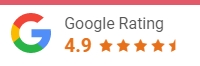Try us for free.


How Photographers Can Collect Payments
Are you thinking of entering the world of photography and want to maximise the future potential of your business by creating a competent payment strategy? Perhaps you’re a seasoned professional who simply wants to level-up their payment offering? Regardless of how old your photography business is, Pay Advantage can assist you in collecting payment.
On today’s blog, we’re breaking down common payment struggles photographers face and how best to solve them with user-friendly tools – for both the client and the professional.
Ask for a deposit
It seems that most photography business owners, in the early days of their business, feel obligated to only accept payment after delivering the final images. Unfortunately, this has led to many new business owners struggling to collect fees.
Some clients see payment ‘post services’ as a way to back out on paying the agreed-upon amount, which can become a major headache. Others, don’t see the need to pay on time which can lead to you chasing payment.
Pay Advantage can assist you with getting paid both prior and after you have completed a photography session. We recommend requesting a deposit from your client before the photography job. Common for wedding and event photography, a deposit will help you pay for the up-front cost of materials and lock in a schedule.
You can use our invoicing or payment request feature to allow your client to pay the deposit and then invoice them again after the job is completed for the remainder of the costs.
Once the customer receives the payment request or invoice (they can have it sent to their mobile phone as a message or as a message in their email inbox), the client can then go about settling their account. We allow you to accept all major credit cards as well as bank deposits. If the initial deposit goes unpaid this is not a great sign and you should consider if the job is worth taking on.
Payment on the day
Allowing your customers to pay on the day using a virtual terminal can also help facilitate payment. For smaller photography jobs such as amateur shoots and family portraits payment on the day can make getting paid easy and efficient.
The Pay Advantage Virtual Terminal is extremely easy to use. Our virtual terminal is based online and allows you to charge a client for a session using their debit or credit card and process the payment on the spot. All you need to process credit cards is your phone or tablet, no need to carry extra bits and pieces to plug into your phone. Simply set up a description and amount, enter the card details and the payment is processed in real-time. This is done in a completely secure environment, and you’re covered if there are any issues with the transaction in the future.
Make it easy to get paid
If you do charge a significant sum for your photography, which is often the case for wedding and event photography services, you might wish to consider allowing your clients to set up recurring direct debits to pay off their session prior to the date.
When payments automatically take care of themselves you can spend less time doing admin, and have more time to focus on your photography.
Choose a start date, recurring amount and number of payments you wish to collect. The direct debit can have a fixed amount, or payments can be collected on an ongoing basis. Your customers simply approve the direct debit authority online or in-person. All future payments will then be collected from them automatically.
Frequencies can be weekly, fortnightly, monthly or quarterly, with the option to debit either from your customer’s bank accounts and credit cards. You also have the option of on-charging any processing fees to your customer.
You can make changes to a customer’s subscription if required without your customers needing to update their details. They’ll be notified in advance of any changes taking place.
With Pay Advantage, you can let your customers choose to make payments with their credit or debit card, set up automatic direct debits from their bank account, or by attaching BPAY to invoices.