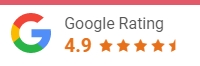Try us for free.


Get Paid Faster: Invoice Payment Terms
All businesses, big and small, can experience difficulties when it comes to getting paid. Invoice payment terms are essential if you wish to get paid on time and reduce the time it takes to get paid.
What are invoice payment terms?
Payment terms on an invoice state when you wish to be paid by. You can also detail within your payment terms if you charge a penalty for late payment.
What are the most effective payment terms?
30 day payment terms are still very popular with businesses, however; payment terms are becoming shorter. Products provided by companies such as Pay Advantage have made paying invoices very easy therefore reducing the payment terms required. 14 day payment terms, as a result, are now becoming very popular.
Freshbooks, a cloud accounting software, examined its customer data and found that businesses that offered 21 day payment terms had a better success rate when it came to getting paid on time.
Get paid on time
Here are some important things to remember to help you get paid on time, every time.
1. Send reminders if clients forget to pay your invoice
You can quickly resend payment request links from your dashboard by email, sms, or share a link to notify your customers at any time.
2. Add a ‘Pay Now’ button to Xero invoices
When a customer clicks on the Pay Now button they will be taken to a payment page where they can easily pay their invoice. Adding a ‘Pay Now’ button to Xero invoices directs your customers to a secure payment portal hosted by Pay Advantage where they can;
- Pay for the invoice instantly using their preferred credit card
- Create a payment plan to pay the invoice using instalments
- Generate a BPAY reference number to pay through their internet banking
3. Use the customer reporting function in Pay Advantage
You can quickly generate a payment history report for individual customers by opening the customer and clicking on the payment history button within your Pay Advantage dashboard. Detecting customers who make late payments can be helpful. You can then adjust their payment terms and even charge interest on late payments to help ensure they pay on time.
4. Set up your customers with BPAY references
You can quickly generate BPAY codes for all of your customers and let them make payments from their bank account. By allowing more flexible methods for accepting payments you are making it easier to get paid on time, every time.
5. Take card payments over the phone with Virtual Terminal
If you follow up overdue invoices over the phone, let your customer know that you can take and process the payment for cards. It is much easier to just process the payment then and there quickly using our Virtual Terminal feature and the cancel the Pay Request afterwards.
6. Set up a Variable Direct Debit
For customers who frequently use your business you can set up a variable direct debit agreement. If you set the recurring amount to zero you can adjust the amount of an individual installment when an invoice is ready to be paid. This allows you to automatically withdraw the invoice from a card or bank account when there is an invoice to be paid.